Setting Up User Defined KOT Numbering System
By default the KOT number is generated by the system automatically. It is a running number and does not reset to 1 even the financial year changes.
You might want to change KOT number on daily or monthly or yearly basis. The KOT Numbering system is available in Location Master. This number is generated in addition to the internal KOT number.

In Sale DOS Print Option, the following option is available:
KOT Number on Bill = No / Yes / Defined (where yes = internal number)
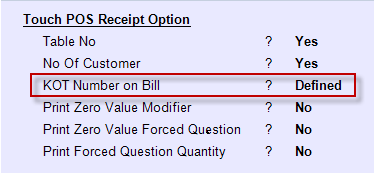
Under KOt Print Option, Print KOT Number = No / Yes / Defined (where yes = internal number)
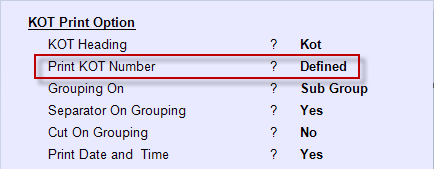
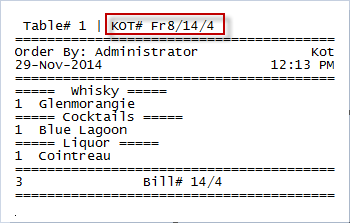
A KOT1 field is also available in Sale Touch Pos display, Sale Register and KOT Analysis Report


