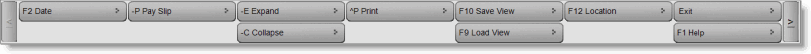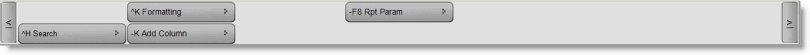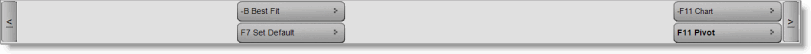Main > Payroll > Report > Employee Vs Sales Report
It shows total amount of services provided by the Employee along with salary given for a given date range.
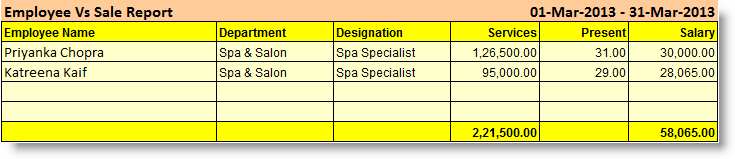
Name |
Particulars |
Employee Name |
Name of the Service Staff / Employee. |
Department |
Department of the Service Staff / Employee. |
Designation |
Designation of the Service Staff / Employee. |
Services |
Total amount of services done by the employee for a given date range. |
Present |
Total number of present days of the employee for a given date range. |
Salary |
Salary paid to the employee for a given date range. |
Buttons in the Employee Vs Sales Report:
Buttons in Employee Vs Sales Report are explained in Pay Sheet.