D (Display) at Table Screen (also at order screen of Quick Mode):
This report show the all the F&B transactions.
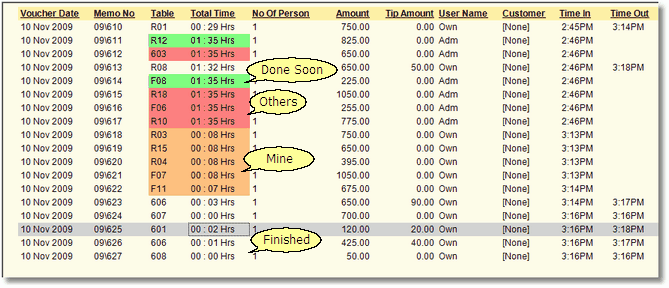
Buttons in the Display Screen are as follows:
A All User
|
Click this button or press A to view all Users Sale Detail.
|
F2 Date
|
Click this button or press F2 to change the date range.
|
D Display All
|
Click this button or press D to view both Open and Closed sale details together.
|
C Disp Close
|
Click this button or press C to view only Closed sale details.
|
O Display Open
|
Click this button or press O to view only Open sale details.
|
F5 Print
|
Click this button or press F5 to print Display Report in A4 size format.
|
P Print Bill
|
Click this button or press P to reprint the bill of selected transaction.
|
R Re Open
|
Click this button or press R to reopen the selected transaction.
|
N Print Coupon
|
Click this button or press N to print Coupon of selected transaction.
For more detail please visit:
What is coupon and how it works?
|
V View
|
Click this button or press V to view and print KOT of selected transaction.
For more detail please visit:
Is it possible to view KOT in Grid format?
Is it possible to re-print kot?
|
L Leave
|
Click this button or press L to come out of the current screen.
|
Del Delete
|
Click this button or press Delete key to delete the selected sale transactions.
|
U Change Date
|
Click this button or press U to change voucher date of selected transactions.
For more detail please visit:
Is it possible to update the sale date in bulk for my restaurant sales?
|
F3 Day End
|
Click this button or press F3 to view Day End Report.
|
|