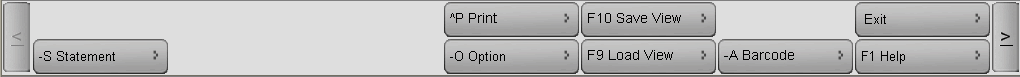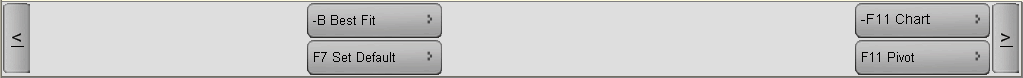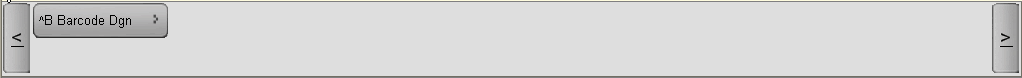Main Menu > Customer Relationship > Reports > Customer List
This report shows the list of Customers (under Group Sundry Debtors).
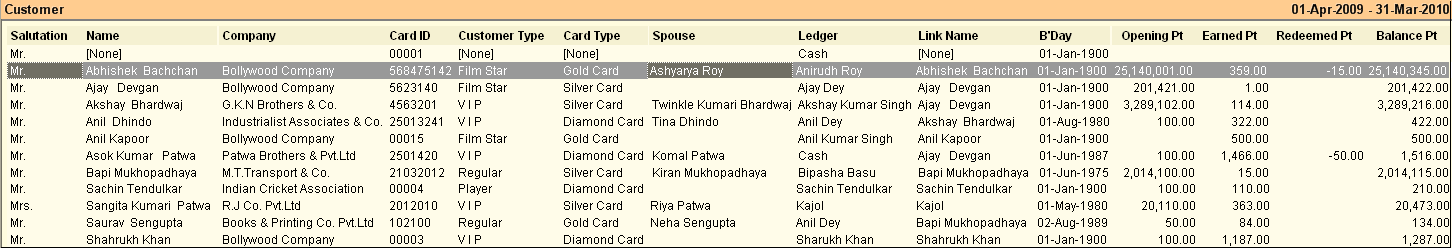
In a prepaid setup you might need to block some cards. The blocked cards can not be used in prepaid transactions.
A field "is block" is available in the column chooser of this report.

Require transaction voucher no. in customer statement
In Customer Relationship Report - Customer list. (C - R - L) Added VchNumber field in preview designer. It will show VchNumber in the case of the Sale Bill only.
CRM Points Summary Report under Customer List Report
CRM Point Summary is being introduced in Customer List report with following fields:
●Customer Name
●Opening Points
●Earned Points
●Redeemed Points &
●Closing Points
Report will be generated for given date period. For example, if date period is 01-05-16 to 31-05-16 then
●opening will be closing as on 30-04-16
●earned will be from 01-05-16 to 31-05-16
●redeem will be from 01-05-16 to 31-05-16
●closing will be balance as on 31-05-2016
On selecting any customer it will open customer statement with daily transaction like ledger report.
Related Faqs:
•Know total number of customers in a particular Card Type