Main Menu > Customer Relationship > Reports > Birthday and Anniversary List
This report shows the list of Customer and their Birthdays (only those customers whose Birth Date has been entered.
Buttons in the Birthday and Anniversary List:
Buttons are explained in Using Reports (Register). Buttons specific to “Birthday and Anniversary List” are discussed here:
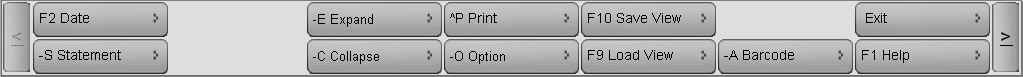
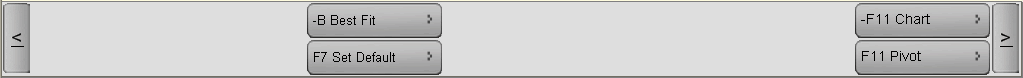
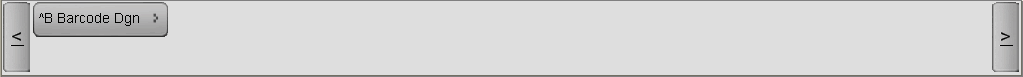
-S Statement |
Print transaction statement of the selected customer for the given date range. |
||
-O Option |
Set Birthday and Anniversary List Report Option:
|
||
-A Barcode |
Press ALT + A to print Customer Bar-Code. You can select one or more rows and print them together. |
||
^B Barcode Dgn |
To design Customer Bar-Code. |
||
-L Type |
•Anniversary Day: Shows customers having anniversary for the given date range. •Birthday: Shows customers having birthday for the given date range. •Both: Shows both customers having birthday and anniversary for the given date range. |