Main Menu > Warehouse Management > Reports > Stock Discrepancy Report
You get a drop down list of Voucher types to select .
Stock Discrepancy Report shows the details of book stock item quantity, the corresponding Item quantity entered through Stock Discrepancy voucher and the difference.
This is shown in respect of selected type the from the following
•Computer Stock (Book Stock)
•Production
•Purchase
•Sale Return
•Stock Transfer
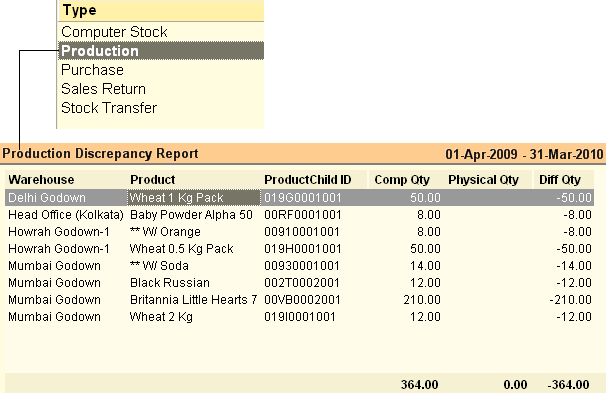
In the Stock Discrepancy Report you can adjust the Computer Stock (Book Stock) with the Physical Stock. To adjust the stock use the following steps,
1.Select the Items/Products, whose stock you need to adjust, from the report by using mouse or key board.
2.Press the Adjust button available in the button strip it will ask you for confirmation. The difference between physical and book stock would be adjusted.
3.After the adjustment of the Stock, the report re-adjusts itself.
Buttons in the Stock Discrepancy Report:
Buttons are explained in Using Reports (Register). Buttons specific to “Stock Discrepancy Report” are discussed here:
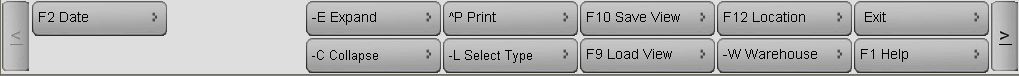
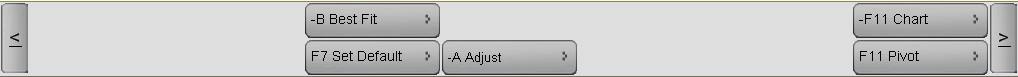
-L Select Type |
Use to select the method of computing the Stock Discrepancy Report. •Compute Stock: Will compare Physical Stock with Computer Stock. While Computer Stock means overall transactions of any type entered in the system. •Production: Will compare Physical Stock with Production entries. •Purchase: Will compare Physical Stock with Purchase entries. •Sales Return: Will compare Physical Stock with Sale Return entries. •Stock Transfer: Will compare Physical Stock with Stock Transfer entries. |
-A Adjust |
Use this to adjust if any differences found in quantity between Physical Stock taken and Computer Stock or others. In this case it will generate Stock Journal entry of Excess type for the items that are physically more than the computer stock and Stock Journal entry of Shortage type for the items that are physically less than the computer stock. |
Enhancement in Report
Restriction for Adjustment in Stock Discrepancy Report
The Store Controller should be able to see the Stock Discrepancy Report but should not be allowed to adjust the discrepancy.
●In Designation Setup - Action control - added a designation.
○"Physical Stock Adjustment = No / Yes"
Related Faq:
•How to add 'day of the week' in the sale register?