Ctrl N on State Field of City Master
This screen appears when you press Ctrl+N at State field in City Master entry screen during Company or Location entry screen.
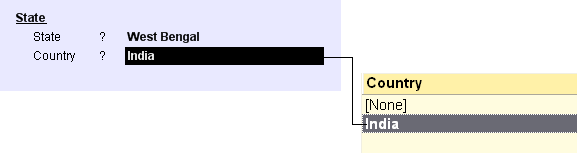
State |
Enter the name of the State. |
Country |
Select the Country from the list. Press Ctrl+N to enter a new Country name. |