Main Menu > Settings > SMS and Email Settings > SMS Gateway (T > M > G)
SMS gateway is a device or service offering SMS transit; transforming messages to mobile network traffic from other media, or vice versa, allowing transmission or receipt of SMS messages with or without the use of a mobile phone.
You can set the SMS Gateway and other information in SMS gateway screen. Fields available are follows:
Location |
Select the location from the list for which you want to activate the SMS setting. |
Activate SMS |
Select Yes/No to Activate/Deactivate the SMS settings |
SMS API String |
Enter the SMS API String, provided by your SMS Gateway provider. SMS Gateway provider: SMS gateway providers facilitate SMS traffic between businesses and mobile subscribers, including mission-critical messages, SMS for enterprises, content delivery, and entertainment services. 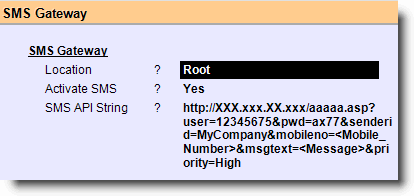 |
Content template id validation is required for bulk SMS
TRAI has issued a principal for validation of template id for SMS API
This has come to the force registration for sending bulk SMS communications,
a. Registration as Principal Entity (PE)
b. Assignment of header
c. Registration of Content Template
d. Transmission of PE id, header, Content id while offering for delivery of messages to TSPs
e. Registration of consent template (if any)
f. Acquisition of consumer consent (if any)
It is required that template id to be generated/registered in fusion,to get the bulk SMS functionality active.
Solution:
In SMS Business Alert and SMS Scheduler - added a field Template ID
Added <Template-ID> tag in SMS Business Alert and SMS Scheduler
In API string we have to add this field
API String:
Note : If an API found to be in-compliance on above registrations, will be treated as invalid template id, template not registered etc.
Note:
•SMS will be allowed with or without the +91 prefix.
Required a Payment link to be sent on SMS / Email
Scenario:
Required a Payment link to be sent on SMS / Email using the Payu API.
Solution:
In Location Vendor Setup: Add two more parameters in PayU EDC Setup
•email-template-id
•sms-template-id
Final JSON will be:
{"merchantKey": "uzsRcu", "merchgantSalt": "yk3jBJtP", "baseurl": "https://test.payu.in/", "payment-endpoint":"-payment", "status-endpoint":"merchant/postservice.php?form=2", "posexpirytime":"3600", "station-device": [{"station": "server", "posdeviceid": "G200WV15636"}, {"station": "bo1", "posdeviceid": "G200WV15637"}], "productinfo":"Rancelab", "email-template-id":"1517", "sms-template-id":"1518"}
On Print Bill in Tender Screen if payment is pending then it will send the payment link on SMS and Email.
Similarly, When you select "Cash On Delivery" Mode of payment on tender , it will also send the payment link on SMS and Email.
In Dispatch Home Delivery (S-T-L ) report - Added a button “SMS Pmnt Link (Ctrl + L)”
For Mode of Payment is Cash On Delivery ,you can send the Payment link on SMS / Email from here.
Note:You can design the Email Template. Design details will be shared by the PayU team.