Main Menu > Settings > Application Settings> Regional Setting (T > A > A)
Here you set up the settings applicable for each country in the country master.

Country |
Type in Country Name. |
Date Format |
Select the date format from the list like, (dd-MM-yy, MM-dd-yy or yy-MM-dd). For India, you should select dd-MM-yy (e.g 25-11-09 to show 25 Nov 2009). |
Date Separator |
Enter the date separator (like -) to separate the day, month & year component of the date. Preferably use. |
Time |
Select the time hours type from the list like as (12 hrs or 24 hrs). e.g, enter 24 to indicate 17:04:32. To show 05:04:32 pm enter 12. Preferably use 24. When you use 12, the letter pm or am is suffixed to the time to indicate the pm or am. |
Regional Setting Button
Main Menu > Settings > Application Settings> Regional Setting
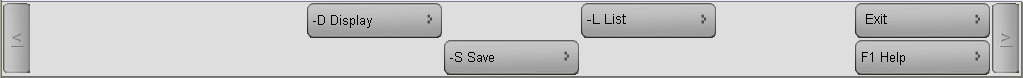
D Display |
Click at -D Display button bar or press Alt+D for display of all the menus entries. |
L List |
Click at -L List button bar or press Alt+L to get the list of any items in the current field. |
Exit |
Click Exit button or press Esc button to come out of the current screen. |
S Save |
Click at –S Save Button or press Alt+S to save the entries. |