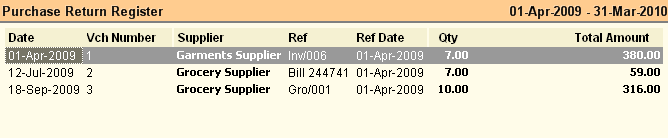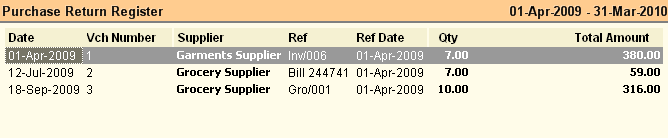Main Menu > Purchase Management > Reports > Purchase Return Register
This report gives the list of Sales Purchase Return Vouchers.
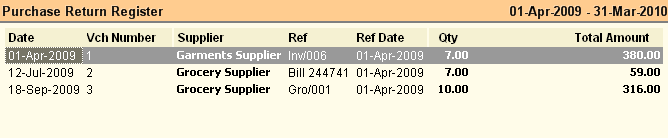
Buttons are explained in Using Reports (Register). Buttons specific to “Purchase Return Report” are discussed here:
^S Sale Return
|
Press CTRL + S or click this button to copy the selected Purchase Return Voucher as a whole to Sale Voucher. This will work only in Register View.
|
^I Item Disc
|
Press CTRL + I or click this button to see Purchase Return Report along with Item Discount and Charges.
|
-T Incl Tax
|
Press ALT + I or click this button to see Purchase Return Report along with Purchase Tax Details.
|
-L Incl Tax Led
|
Press ALT + L or click this button to see Purchase Return Report along with Purchase Tax Ledger Details.
|
-F Full Report
|
Press ALT + F or click this button to see all columns including Item Discount, Item Charges, Other Discount, Other Charges, MOP Breakup, Tax Breakup, Tax Ledger Breakup etc.
|
|
Related Faq:
•How to add 'day of the week' in the sale register?