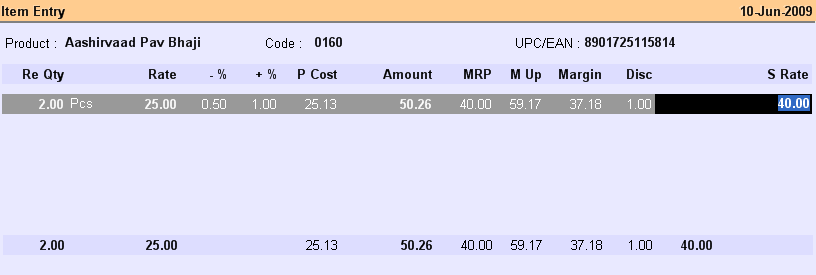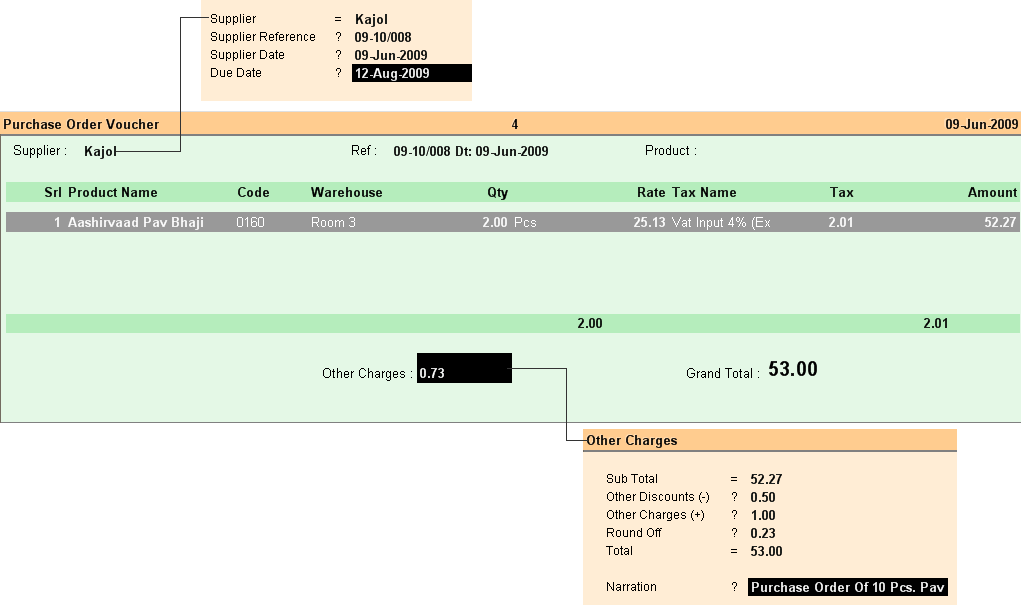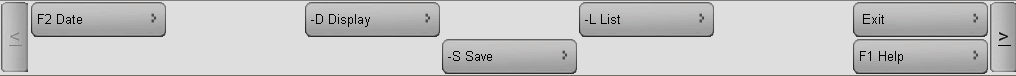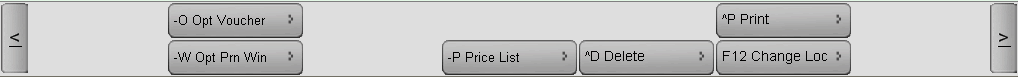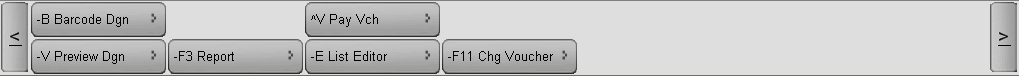Main Menu > Purchase Management > Transaction > Purchase Order
After the Items to be ordered, the supplier and the terms of supply are determined, a Purchase Order is issued to the supplier for supply of specified Items.
The Purchase Order contains the specific particulars of each item with complete specifications, attributes if any (like Brand, Colour, Size etc), Quantity, Purchase Rate, Additional Charges (like Taxes etc) Discount if any, delivery & payment terms, etc.
Note : Placing of Purchase Order does not affect Inventory (Stock) or Accounts (Account Ledger Balance)
At the Header you enter Supplier Name & Product Name
Supplier:
|
Press ALT + L and select the Supplier from the list or, Press CTRL + N to create a new Supplier.
|
Ref:
|
After you select supplier, you get a new window where you enter the Supplier Reference (e.g Bill Number), Supplier Bill Date and Due Date.
|
Product:
|
Press ALT + L and select the Product from the list. Press CTRL + N to create a new Product.
|
|
After you select the product from the list you get the Item Entry Screen, as shown below:
Item Entry Header
|
Product
|
Product Name is displayed.
|
Code
|
Corresponding Item Code is displayed from Product Master.
|
UPC/EAN
|
UPC/EAN No. is carried from Product Master.
|
Item Entry Line Details
|
Re Qty
|
Enter the Order Quantity.
|
Rate
|
Enter the Purchase Rate of the Product.
|
-%
|
Enter Deduction, if any, in % only (you may enter in Other Discount head in amount, in Document level).
|
+%
|
Enter additional charge, if any, in % only (you may enter in Other Charges head in amount, in Document level).
|
P Cost
|
The computed Net Purchase Cost per unit is displayed.
|
Amount
|
Computed amount for the Quantity is displayed (P Cost * Quantity).
|
MRP
|
Enter the MRP (Sale price per unit).
|
M Up
|
Mark Up percent (Profit as per MRP over Purchase Cost in %, computed as [(MRP - P Cost) / P Cost] x 100).
|
Margin
|
Margin is computed and shown (Sale Price - Cost Price / Sale Price) * 100.
|
Discount
|
The computed percentage of discount as difference between MRP and Sales Price.
|
Sale Price
|
Sale Price per unit (may be less than MRP).
|
|
Following fields will appear on the basis of Matrix set on each product during Product Master creation entry.
This could be size, color and design in case of garments, batch number, mfg date and expiry in case of medicine and warranty and serial number in case of IT Products.
Batch No.
|
Enter the batch no. of the product (you may leave blank).
|
Color
|
Select color from the list of color (or press CTRL + N to create new).
|
Size
|
Select size from the list of size (or press CTRL + N to create new).
|
Design
|
Enter the design number (you may leave blank).
|
Mfg Dt
|
Enter the date of manufacture of the product. Just enter 1.2.2013 if you want to enter 01-Feb-2013.
|
Best
|
Enter best data manually.
|
Before
|
Select Days / Month / Year.
For instance;
oIf you enter Mfg Dt = 01-Feb-2013, Best = 100 and Before = Days then the expiry date will be 11-May-2013. oIf you enter Mfg Dt = 01-Feb-2013, Best = 5 and Before = Month then the expiry date will be 02-Jul-2013. oIf you enter Mfg Dt = 01-Feb-2013, Best = 2 and Before = Year then the expiry date will be 02-Feb-2015. |
Exp Dt
|
Expiry date will be calculated automatically as per above filled data.
|
|
After entry of the Product details, the following particulars of each Item ordered are displayed at detail line.
Srl Product Name
|
Serial Number of the Item displayed (like 1).
|
Product Code
|
Product Code is displayed from Product master.
|
Warehouse
|
Press ALT + L and select the Warehouse from the list or, Press Ctrl+N to create a new warehouse.
|
Qty
|
Qty carried from Item Entry Screen.
|
Rate
|
Average Rate carried from Item Entry Screen.
|
Tax Name
|
Tax Name is carried from Product Master or Price List. It can be changed during data entry by pressing ALT + L key and selecting respective tax rate. Alternatively, tax can be defined in the price list that can be attached to different suppliers.
|
Tax
|
Tax is calculated on Total Amount Tax could be inclusive or exclusive. RanceLab displays tax total, i.e., quantity multiplied by tax value per unit.
|
Amount
|
Gross Amount is shown here (Product Value and Tax amount).
|
|
A small window appears where you have enter the following details:
Sub Total
|
The Gross Total value of all Items (Product Value and Tax amount) is displayed here.
|
Other Discount (-)
|
Enter any amount to be reduced from the bill (like Discount etc).
|
Other Charges (+)
|
Enter any amount to be added the Bill (like Freight).
|
Round Off
|
The fraction amount to round off the net bill amount is automatically adjusted here (in all bills including Credit Bills Credit Card payments).
|
Total
|
Net Bill Value after the above adjustment is shown.
|
Narration
|
Enter the narration of the Bill.
|
The net amount of other charges as entered in the Other Charges window is displayed in the main voucher screen.
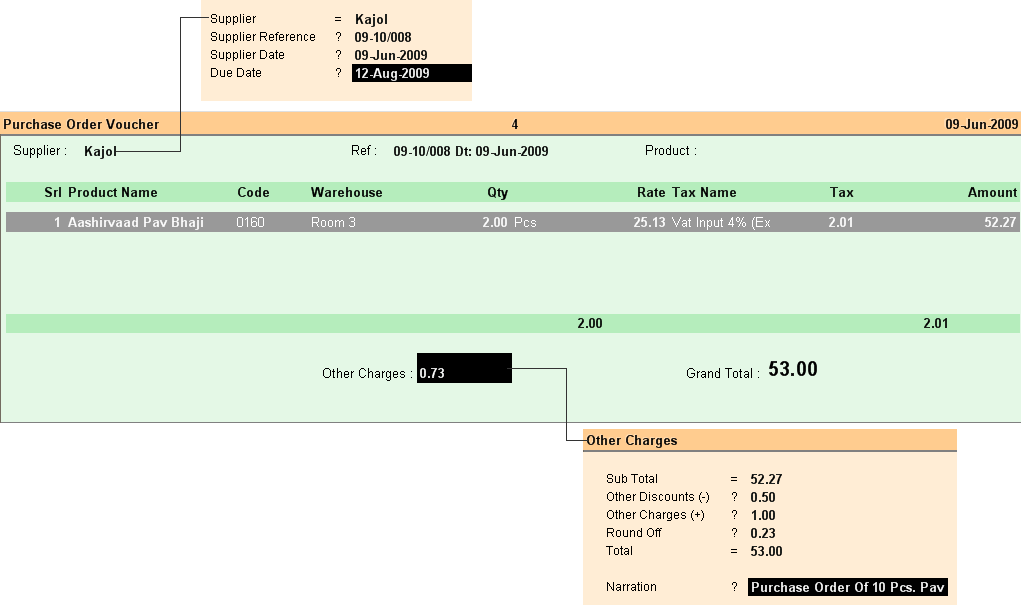
|
Buttons in the Purchase Order are as follows:
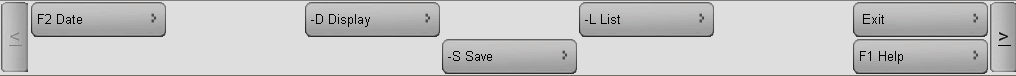
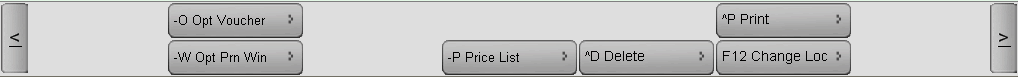
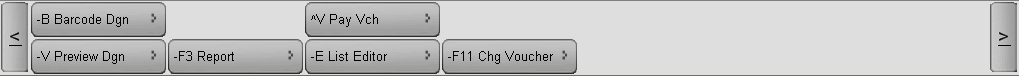
F2 Date
|
Click this button or press F2 to enter the Date of Voucher.
|
-D Display
|
Click this button or press ALT + D to display all entries of the Purchase Order Voucher.
|
^B Barcodce Prn
|
Click this button or press CTRL + B to print product barcode of selected items. For multiple selection use CTRL key or SHIFT + DOWN ARROW key.
|
-S Save
|
Use this button to save any changes made.
|
-L List
|
Click this button or press ALT + L to get the list of respective masters and select a master item.
Related Faq:
•What to do if the Product Name doesn't show in the list during sale? |
Exit
|
Click Exit button or press Esc button to come out of the current screen. A prompt appears if you attempt to exit before saving.
|
F1 Help
|
Press F1 to get context sensitive help relating the current voucher.
|
-O Opt Voucher
|
Click this button or Press ALT + O to get the Purchase Order Option screen and set the options.
|
-W Opt Prn Win
|
Click this button or press ALT + W to get the Purchase Order Window Print Option screen to set the options.
|
-H Pr History
|
Click this button or press ALT + H to view the Product Child History Report of selected item from the list.
For more detail please visit:
Is it possible to see the product details during product scanning in Purchase Order Screen?
|
-P Price List
|
Click this button or press ALT + P to select different Price List.
|
^D Delete
|
Click this button or press CTRL + D to Delete the Voucher. To delete a specific item entry, press ALT + Delete on the Item entry line.
|
^P Print
|
Click this button or press CTRL + P to print the Voucher.
|
F12 Change Loc
|
Click this button or press F12 to change the Location.
|
-B Barcode Dgn
|
Click this button or press ALT + B to select and redesign the Product Bar Code design file (Barcode Label Designer)
|
-V Preview Dgn
|
Click this button or press ALT + V to get preview designer and redesign the print format of the Purchase Order Voucher.
|
^T Ticket Dgn
|
Click this button or press CTRL + T to select and redesign the Bar Code design file. It is basically used to label the Box / Packet / Carton etc. and it contains the content details of Box/Packet/Carton like Name of Product, Total Quantity, Size, Color, MFG Date, Expiry Date, Batch No, Lot No etc.
|
-F3 Report
|
Click this button or press ALT + F3 to view the Purchase Order Report.
|
^V Pay Vch
|
Click this button or press CTRL + V to enter the Payment Voucher.
|
-E List Editor
|
Click this button or press ALT + E to get the List Editor screen to change the list setting for the transaction.
|
-F11 Chg Voucher
|
Click this button or press ALT + F11 to select a different Voucher Type for the transaction(s).
|
^M Discount
|
Click this button or press CTRL + M to enter Item discount either in amount or in percentage either for a single selected item or for all the items.
For more detail please visit:
What is the process of calculation of tax in sale and purchase?
|
-U UDF
|
Click this button or press ALT + U to enter data for User Defined Fields.
For more details please visit:
How to add details like Transport No / Policy No in Sale Invoice (Scan POS)?
|
^O Charges
|
Click this button or press CTRL + O to enter Item wise charges either in amount or in percentage either for a single selected item or for all of the items.
|
^F11 All Column
|
Click this button or press CTRL + F11 to view item wise transaction details showing all deductions and additions to the item rate.
|
-F6 Scale Input
|
Click this button or press ALT + F6 to get input of Weigh Scale.
|
|
Require without PO Purchase challan should not be generated
It is required PO should be mandatory to generate Purchase challan and purchase challan should be mandatory to generate Purchase Invoice i.e. workflow should be like
In Purchase Challan(P-T-N) Voucher Option - added an option
Allow Purchase Challan Without PO = Yes/No
If No,then do not allow to save the challan if PO is not selected
In Purchase Invoice (P-T-P) Voucher Option - added an option
Allow Purchase Invoice Without Purchase Challan = Yes/No
if No, then do not allow to save the Invoice if challan is not selected.
Restrict to change Item or quantity while generating Purchase Invoice from PO
While generating Purchase Invoice or Challan against PO, do not allow to add or change the item and increase the qty than PO qty.
In Purchase Invoice (P-T-P) and Purchase Challan (P-T-N),under voucher Option two options are added,
●Allow changing Order Item and Qty = Yes/No.
●PO Qty tolerance limit (%) = 0
In Purchase Challan under voucher option -add an option.
●Add AutoFill Order Detail = No/Yes.
Note:
●If Allow to change Order Item and Qty = No and AutoFill order Detail = Yes, then Purchase order selected once Populate all the Products in the order.
●Otherwise, scan the product one by one or select from the list, in the list, it will show only those items which are present in order.
●It will not open the child window for entry; instead, it will open the Qty Input box with balance order quantity, you can change the qty here based on tolerance limit
Enhancement in Transactions
The following has been done
●Option Added in Purchase Order Option
○Activate Approval = No / Yes.
●Added a security in Designation Master > Action
○Allow Purchase Order Approval = No / Yes.
●In Purchase Order Register added a column Approved = Yes / No
●Based on above column you can use conditional formatting and filter etc.
●There is a button > Approve > It will work based on the rights.
Once the Purchase Order is approved it will show in
●Purchase Order Selection in Purchase Challan
●Purchase Order Selection in Purchase Invoice
●It can be print (it will not print if not approved)