Main Menu > Warehouse Management > Reports > Stock Journal Register
Stock Journal Register lists the details of various types of Stock Journals (as Production, Consumption, Excess, Shortage, Wastage etc.).
Click any voucher and click Expand button to get the corresponding details of Stock Journals in respect of each Voucher. The voucher Narration is shown in the first line.
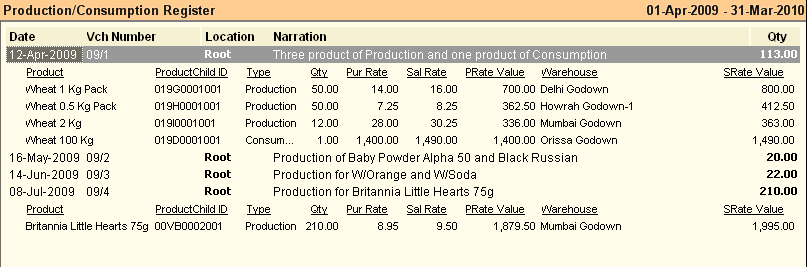
Buttons in the Production Consumption Register:
Buttons are explained in Using Reports (Register). Buttons specific to “Stock Journal Register” are discussed here:
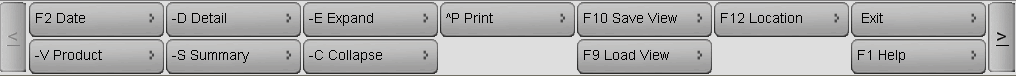
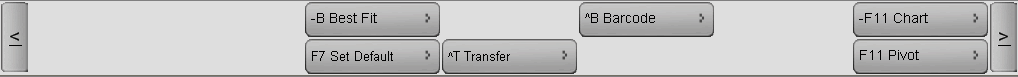
^B Barcode |
Press CTRL + B or click this button to print bar-code for selected transactions or item entry rows. This will work both in Register View and Product View. You can select one or more rows and print them together. |
^T Transfer |
Press CTRL + T or click this button to copy the selected transaction or Item entry row as a whole to Stock Transfer Voucher. This will work only if a particular Location and Warehouse is selected. In the following cases the button will not work: •Combined Location Report •Combined Warehouse Report |
Related Faq:
•How to add 'day of the week' in the sale register?