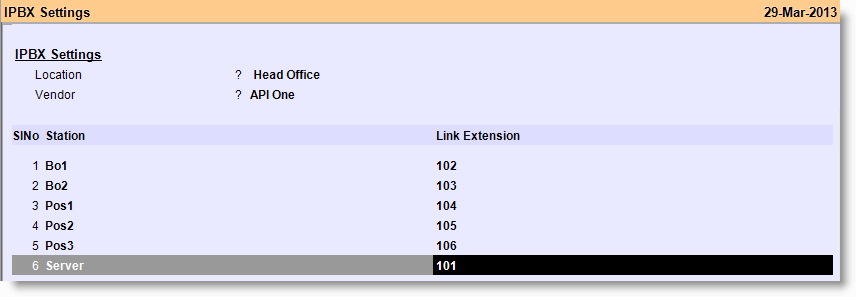Main Menu > Settings > IPBX Setting (T > B)
1.From main go to the IPBX Setting (T > B)
2.Press ALT+L at Location field to select location from the list
3.Press ALT+L at Vendor field to select API One from the list
4.Now set the following API details as shown in the picture below then click OK;
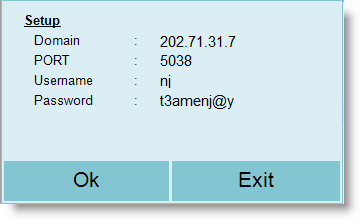
5. Subsequently, it will populate all of the Station names automatically at the Station column as shown in the picture below;
6. Type the name of the extensions at Extension column for all required Stations
7. Press ALT+S to save.