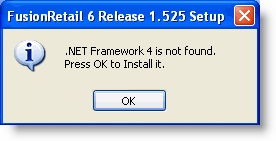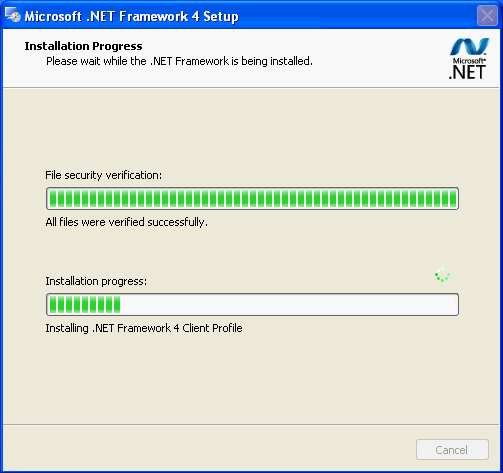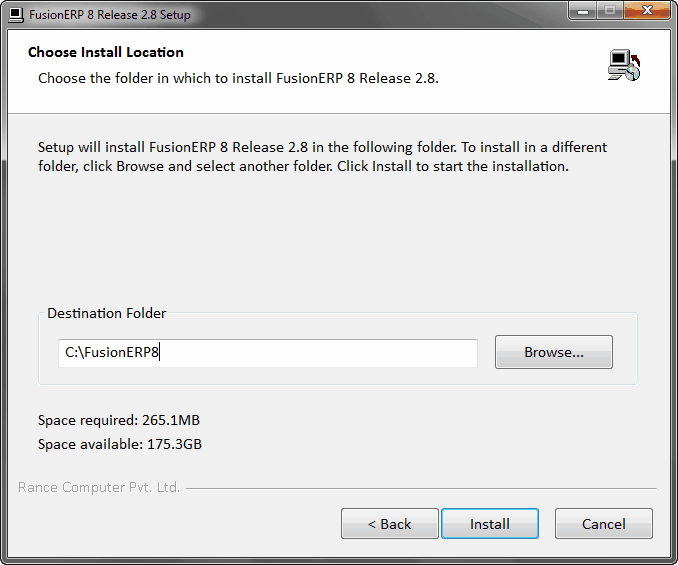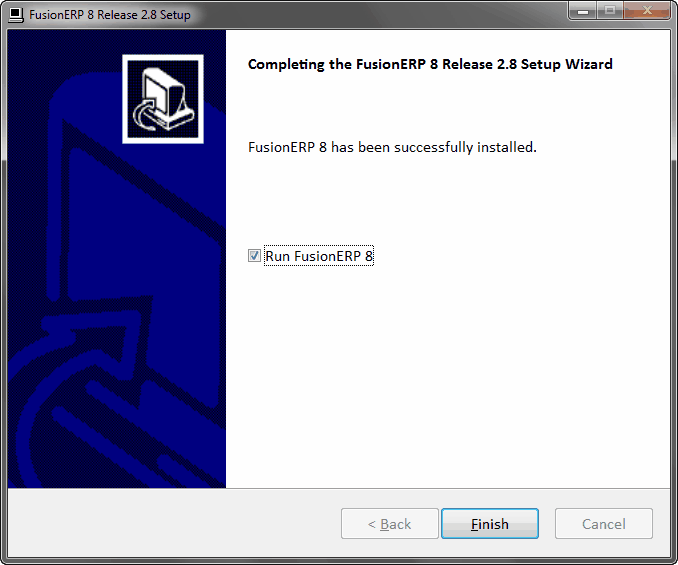Installation at Node
Copy RanceLab installer in the node system from the Server system from the folder in which you have downloaded it.
Right click on the Installer.exe then select "Run as administrator" from the list
It will start one-by-one installation of the following component
•Microsoft .NET Framework 4.5.1
•Microsoft Point of Service for .NET v1.11.
•RanceLab downloaded Release
Run the RanceLab Installer e.g. FusionERPInstallerR_2.413.exe
After running the installer.exe, it will install all the required components step by step automatically. You just have to follow instructions of the message window.
|
After running the RanceLabInstallerR-2.8.exe, at the first instance software will ask you to install .NET Framework 4 if doesn't find it installed in the current system.
You just have to select "Ok" in the message window then rest of the installation process will be done automatically.
|
After .NET Framework successfully installed, it will check whether SQL Server 2008 R2 is installed in the current system or not. If doesn't find it installed then will ask you to install. But now you have to select "No" in the message window since it is not required for the Node / Client systems.
After that it will install POS for .NET v1.11 automatically.
|
At last it will installRanceLab software in the specified drive and folder.
|
Run the RanceLab Updater e.g. FR8UpdateR_2.814.exe
|