Main Menu > Settings > System Report > Activity Report (T > S > C)
This report shows the log of each activity of the day in chronological order for the selected period
The log is denoted by an internally generated session number (like 000A, 0000B etc) . Click on the session number to collapse / explode the detailed log of the session.
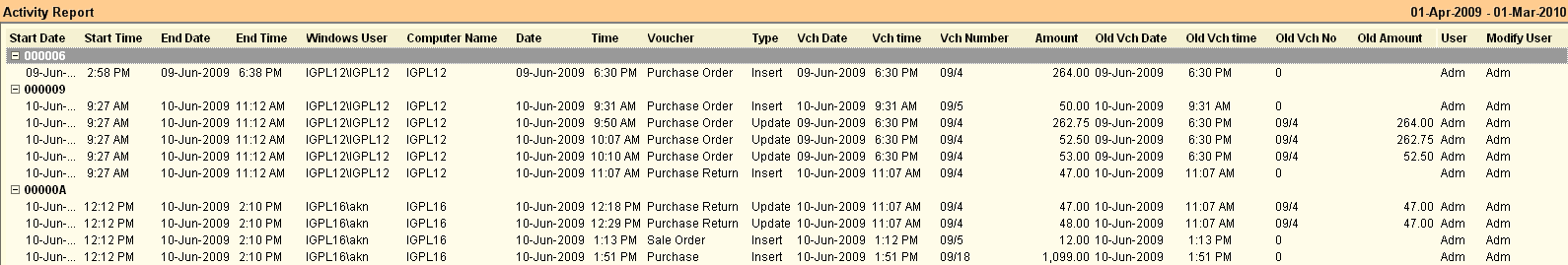
Activity Report Button
Buttons are explained in Audit Report.

