Main Menu > Financial Management > Reports > Trial Balance
In Trial Balance, you get the Net Closing Balance of Top Level Groups. On exploding any group, you get the underlying Groups and ledgers in tree structure up to ledger level. You may use the + / - sign at the node to expand / collapse groups or use Expand / Collapse button.
Groups are shown in Bold Font and Ledgers are shown in Normal Font.
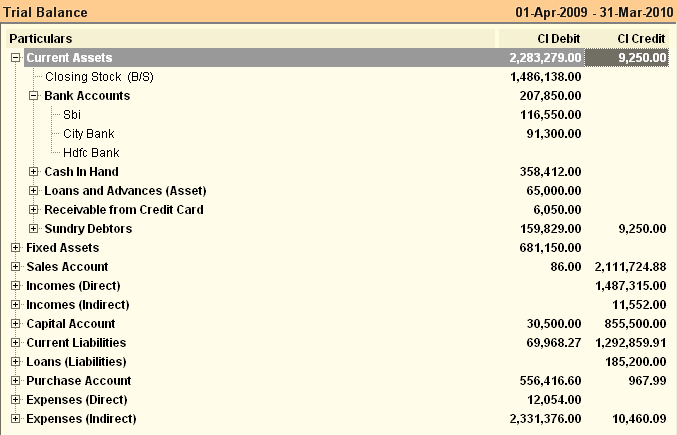
Buttons in the Trial Balance:
Buttons are explained in Using Reports (Register). Buttons specific to “Trial Balance” are discussed here:
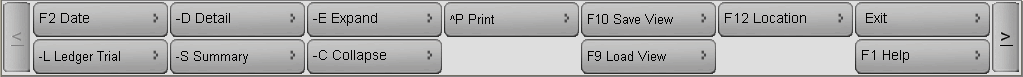
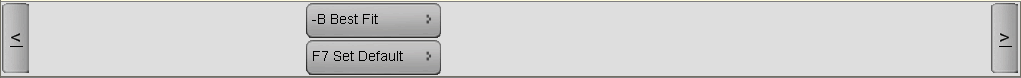
Button |
Functionality |
-L Ledger Trial |
To view Trail Balance report ledger wise. |
-G Group Trial |
To view Trail Balance report group wise. |
-A Bill Adj |
To automatic adjust the bill wise reference on FIFO basis. It will work only on group "Sundry Creditors" and "Sundry Debtors" if "Bill wise Detail is set to Yes" in the Account Ledger master. |