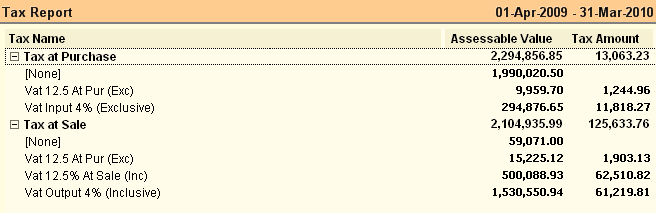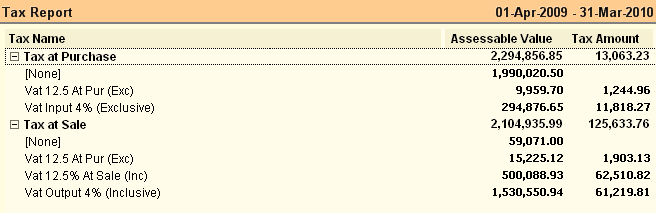Main Menu > Financial Management > Reports > Tax Register
Tax Register shows the Total of Tax at Purchase & Tax at Sale. On exploding any Item (Tax at Purchase / Tax at Sale), the underlying Tax Ledgers, Assessable Value & Tax Amount are shown.
Buttons are explained in Using Reports (Register). Buttons specific to “Tax Report” are discussed here:
-S Sale Inv
|
Show Sale Tax Report along with Tax Type, Customer, Vat Number, Assessable Value, Tax Amount etc.
|
-P Purchase Inv
|
Show Purchase Tax Report along with Tax Type, Supplier, Vat Number, Assessable Value, Tax Amount etc.
|
-T Summary
|
Show Combined Report of Sale Tax and Purchase Tax and Computation between the both.
|
^T Tax Ledger
|
Show ledger wise tax register.
|
^R Columnar
|
Show Tax Analysis Report. This is available in Sale Tax Report and Purchase Tax Report if the Tax Ledger is not selected.
Note:
In the Tax Ledger wise report, the said button will not appear even though you are in Sale Tax or Purchase Tax Report.
|
|