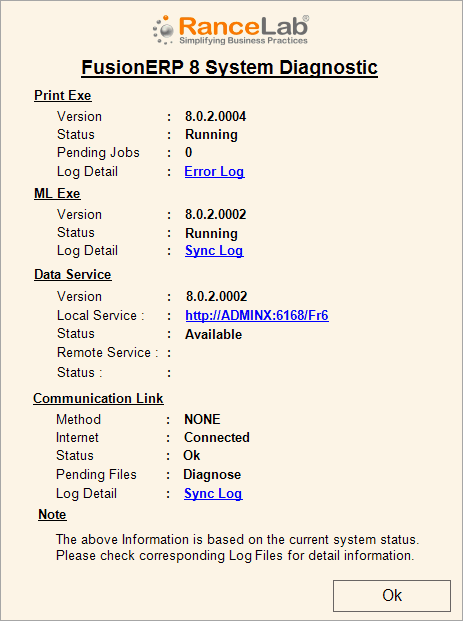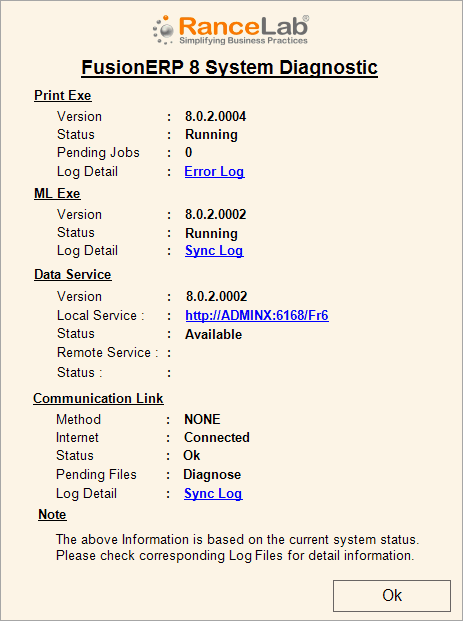Main Menu > Settings > System Diagnostics (T > G)
System Diagnostic checks the status of the following exe files.
1.Print Exe
2.ML Exe
3.Data Service
4.Communication Link
Version
|
Showing the Current Version of Print Exe. If no exe found then shows "0.0.0.0"
|
Status
|
Running
|
Print Exe is running
|
Stop
|
Print exe not running / If antivirus block the exe then also it shows “Stop”
|
Not Found
|
Print Exe not present in the application folder
|
Problem
|
Error Starting Print Exe
|
Pending Jobs
|
Shows Pending Print File in current Station folder
|
Log Details
|
Shows log details for more Information
|
|
Version
|
Shows the Current Version of ML Exe. If no exe found then shows "0.0.0.0"
|
Local Service
|
It shows the Data Service connected to the local Database. Local Data Service: for local computers.
|
Status
|
Shows status of the Local Data Service either available or not.
|
Remote Service
|
It shows the Data Service connected to the Root (HO) location data. In case of Root(HO) both Local and Remote Service are same. Remote Data Service: for the head office server.
Note:
The RanceLab installer automatically installs windows data service. The installation and un-installation of this service is fully managed by the RanceLab software. No user action is required to manage it.
|
Status
|
Shows status of the Remote Data Service either available or not.
|
|
Version
|
Showing the Current Version of RanceLabML Exe. If No exe found then it shows "0.0.0.0"
|
Status
|
Running
|
RanceLabML Exe is running
|
Stop
|
RanceLabML exe is not running / If antivirus blocks the exe then also it shows “Stop”.
|
Not Found
|
RanceLabML Exe not present in the application folder
|
Problem
|
Error Starting RanceLabML Exe
|
Available at Server
|
From Node system this Message will show, because RanceLabML exe only runs in server
|
Log Details
|
Shows Error log Files for more Information
|
|
Method
|
Method of Communication (FTP/Offline /IP/None)
|
Internet
|
Ok
|
In case of "IP" and "Offline" this message will come, because in these cases we don't need internet.
|
Connected / Not Connected
|
If you are using "FTP" or "Email" this message will come, because in that case we need internet.
|
Error Connecting
|
If Error comes during connecting to internet. Check sync.log for more detail.
|
Status
|
All the possible reasons will be shown here
|
Pending Files Diagnose
|
Current Location
|
Your current location say Root
|
Files to be Imported
|
Shows number of XML file found in Inbox Folder
|
Files to be Exported
|
Details of Files to be send to be the specific location and it's last Update time
|
FTP Server Status (Only Available when Method="FTP")
|
This will show File count and last update time at Server Location.
|
Log Details
|
For more Information Need to Check Sync log Files
|
|