Main Menu > Sales Management > Reports > Sales Challan Register
This report gives the list of Sales Vouchers.
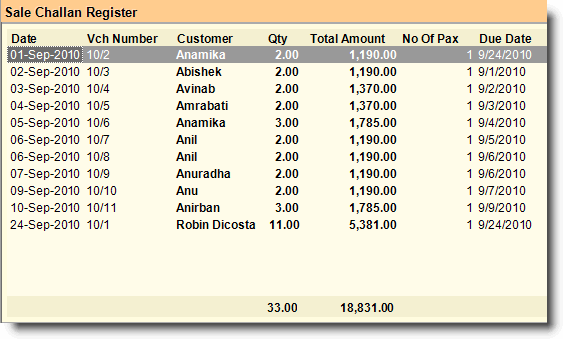
Columns in the Sale Challan Register:
Columns in the Sale Challan Register are explained below:
Qty |
Actual Challan Quantity. |
Delivered |
Sale Invoice made against the Challan. |
Rejection |
Rejection in against the Challan. |
Balance |
Quantity for which Sale Invoice is yet to be made. Qty - Delivered - Rejection. |
Buttons in the Sale Challan Register:
Buttons are explained in Using Reports (Register).
Day Id field has been added in the Sales Reports
●Sale Register (Voucher, Payment, Full Report and Product View)
●Sale Return (Voucher and Product view)
●Sale Challan (Voucher and Product view)
Related Faq:
•How can we maintain a link of the Sale Challan Vouchers that are adjusted with the Sale Invoices?
•How to add 'day of the week' in the sale register?