Using the card at POS
Main Menu > Sale Management > Transaction > Sale (Touch POS)
RanceLab will prompt user to swipe the Food Court card. This card is activated at Cash counter by the cashier with the amount given by the guest.
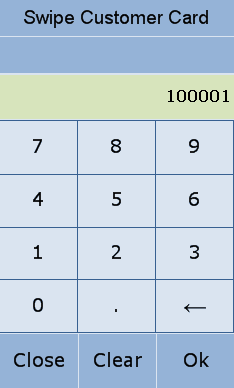
After swiping the card, RanceLab will display following information. In the given example, we have filled Rs.1000 using Prepaid – Fill transaction. Card Deposit was set to Rs.30. Available credit in the card is Rs.970.
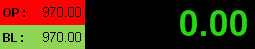
OP |
Opening Balance of the Card. |
BL |
Balance remaining in the Card. |
Click on Menu Items to as the guests order it. After adding items to the transaction, you will see the balance amount is reducing.
