Kitchen Display System is used to see visual representation of the KOT status Pending, Under Process and Done.
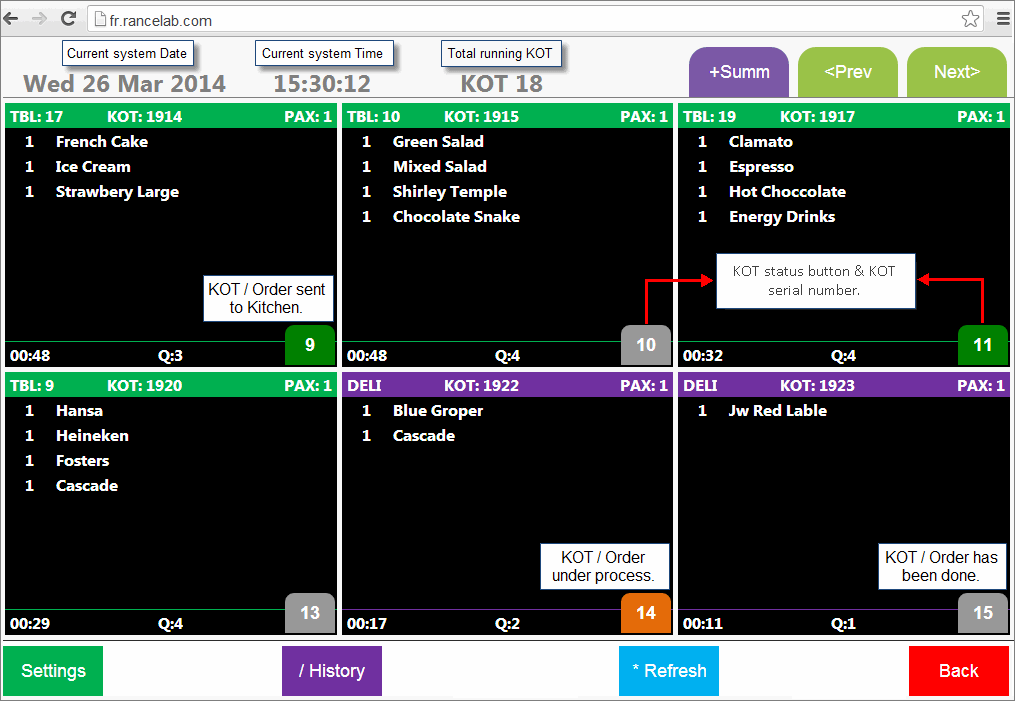
Color Indicators are as follows:
Color indicators are as follows:
Pending |
KOT / Order sent to kitchen. By default KOT generates with this status and color automatically. It shows that the KOT is still pending to be entertained by the kitchen staffs. |
Under Process |
KOT / Order is still running or work under process in the kitchen. If you click once on any green colored KOT status button or type serial number of that KOT and press Enter key then color will be changed to Orange. |
Done |
KOT / Order has been done. If you click once on any orange colored KOT status button or type serial number of that KOT and press Enter key then color will be changed to Grey. |
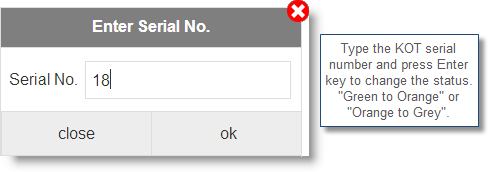
Buttons in the KOT Display are as follows:
Buttons in the KDS are as follows:
+Summ |
Click to see subgroup wise item summary of all running KOTs (exclude KOTs already Done). It will not show modifier or forced question items. |
||||
<Prev |
Click to see previous screen.or use Left Arrow key. |
||||
>Next |
Click to see next screen. or use Right Arrow key. |
||||
Settings |
Click settings to set the followings:
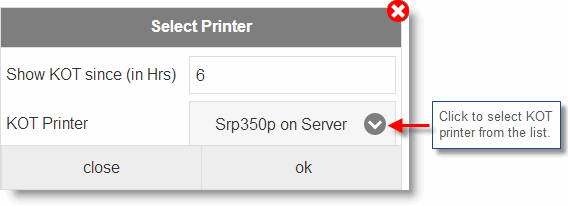 |
||||
/ History |
It shows last four KOTs already done. |
||||
*Refresh |
Use to refresh the KDS screen. Consequently, already Done KOTs will be disappeared and only running KOTs will be shown. |
||||
Back |
Use to get the previous screen. |