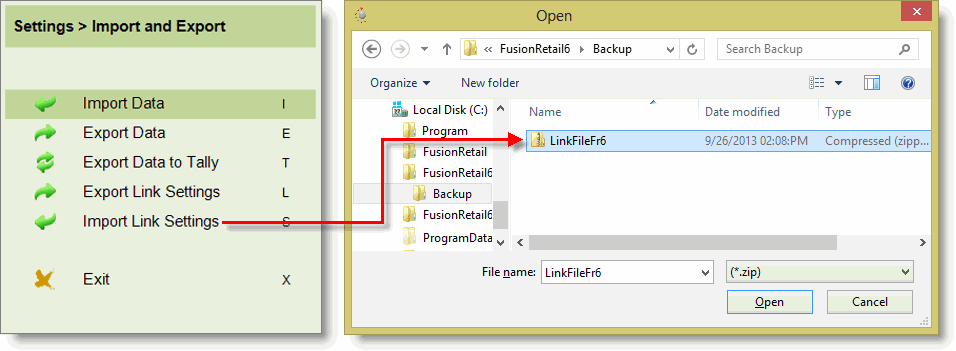Main Menu > Settings > Import & Export > Import Link Setting (T > I > S)
Connecting the Branch with HO Data Service (if the server is NOT accessible via a fixed IP).
If you are using IP for Multi Location process then; after restoring of branch data, it is essential to connect the branch with HO Data Service. Very first step of connecting HO Data Service is pressing F6 or clicking "F6 Link HO IP" button in the main screen of the RanceLabTM6 at Branch Location Server.
However, the aforesaid steps failed to connect with HO then you have to generate a Link Setting file namely “LinkFileRanceLab.zip” using Export Link Settings (T > I > L) at the HO Server and then restore the same file in the Branch Server using Import Link Settings (T > I > S).
In order to import the Link Settings file at Branch Location received from the HO, please follow the steps given below:
1.At the Branch server > From main menu go to the Import Link Settings (T > I > S)
2.Just provide the same file namely “LinkFileRanceLab.zip” received from HO Location
3.On success it will ask to restart RanceLabTM6 software.
4.On restart it is all set for data transfer.