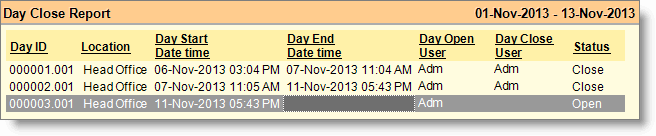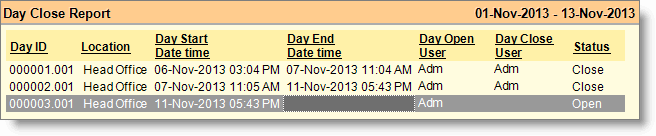Main Menu > Sale Management > Reports > Day Close Report
It shows Day Open and Day Close details.
Columns in the Day Close Report are as follows:
Day ID
|
Shows the Day ID.
|
Location
|
Shows the name of the location.
|
Day Start Date time
|
Shows the start date and time of the day session.
|
Day End Date time
|
Shows the end date and time of the day session.
|
Day Open User
|
Shows the name of the user opened day session.
|
Day Close User
|
Shows the name of the user closed day session.
|
Status
|
Shows the status of the day session Open / Close.
|
|
Buttons in the Day Close Report are explained in Using Reports (Register). Buttons specific to “Day Close Report" are discussed here:
-S Sale Report
|
Press ALT + S or click this button to see sale report for the selected day session.
|
-D Day End Report
|
Press ALT + D or click this button to see Day End Report for the selected day session.
|
^D CDB
|
Press CTRL + D or click this button to see Cash Drawer Balancing for the selected day session.
|
|
Related Faq:
•Introducing Day Open and Day Close to minimize business errors.