Main Menu > Sale Management > Analysis Tools > Customer Wise Sales
This is very helpful report to know which customers are giving you good / average / poor revenue. More it shows purchasing trend of the customers which helps you to differentiate between regular and casual buyers.
Both purchasing trend and purchasing power will enable you to determine loyal and good customers. And based on the determination you can serve them in better way by offering attractive schemes, gift vouchers etc.
In return you can earn more revenue as well as goodwill which will attract more valuable buyers.
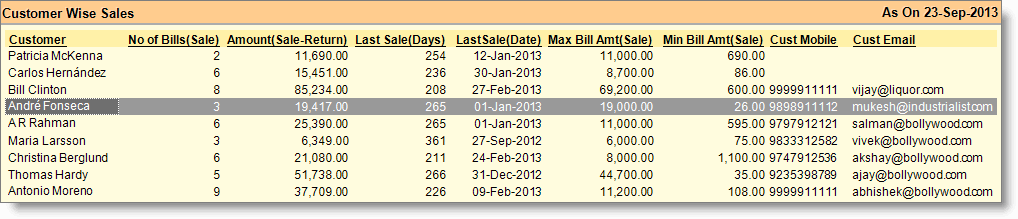
Buttons in the Customer Wise Sales report:
Buttons in the Customer Wise Sales report are explained in Using Reports (Register) and Periodical Purchase Report.
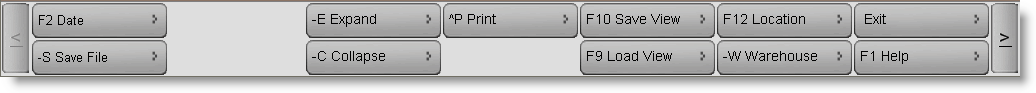
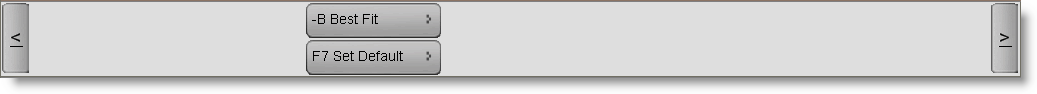
Caption Change required in Sale Management > Analysis Tools > Customer wise Sales
In Customer wise Sale Report (SAS) - some fields names have been changed as below
No of Bills(Sales) - Visit
Amount(Sale-Return) - Sales
Cust Mobile - Mobile
Cust email - Email
Require CRM points related field in Customer wise Sale Report (SAS)
In Customer wise Sale Report (SAS) - added following fields.
•Opening Pt
•Earned Pt
•Redeemed Pt
•Balance Pt
•Store Currency (Equivalent currency of balance points)
