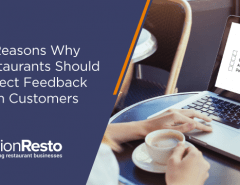How you are effected as a retailer who wants to send SMS for customer loyalty using retail store software?
The Telecom Commercial Communications Customer Preference Regulations come into force from September 27, 2011.
Under the new guidelines
- Consumers can choose their preference to receive or not to receive commercial communication from 7 pre-defined categories.
- Commercial communications, other than transactional messages can only be sent to a consumer between 9 AM and 9 PM.
- Users also have the option to either block all commercial calls and SMSs or to block only commercial calls while receiving SMSs of their choice.
- Instead of Sender ID, now it will go as a alpha-numeric ID in XY-RZZZZZ format. For example: RanceLab is now LM 066139.
- (more info from here)
Consumers can register in National Customer Preference Register (NCPR) one of the two categories:
- Fully blocked category: Consumers will not receive any commercial communication on their phones either as voice calls or SMSs.
- Partially blocked category: Consumer will not receive any voice calls, but can choose to receive SMSs on any or some or all from seven pre-defined subjects:
Message category preference specified by TRAI.
- = Banking/insurance/financial products/credit cards
- = Real estate
- = Education
- = Health
- = Consumer goods and automobiles
- = Communication/broadcasting/entertainment/IT
- = Tourism and leisure
Registration via SMS
- To opt for the fully blocked category, send SMS "START 0" to 1909.
- To opt for the partially blocked category, send SMS "Start [option]" to 1909. For example send "START 1" for receiving SMS relating to banking/insurance/financial products/credit cards.
- To opt for multiple preferences from the categories send SMS "Start [option1, option2, option3,…]" to 1909. For example, for receiving commercial SMSs from banking/insurance/financial products/credit cards and real estate, send the SMS as "START 1, 2".
- In case a preference "0" is mentioned in the SMS, it will override other preferences and will be treated as 'fully blocked.' For example, "START 0,1,7", will be considered as a fully blocked option.
Note:
- There are no charges involved in the registration, re-registration or change in registration process.
- For users already registered with the National Do Not Call Registry (NDNC) do not have to re-register, their registration will automatically continue under the 'fully blocked' category. Click here to check whether your number is registered with NDNC or not.
- The request for registration on the National Customer Preference Register (NCPR) will effective in seven days from the date of request for registration.
- Consumers can change their preferences after seven days of the date of registration or seven days after the last change of request.
- Consumers can opt out of the service through SMS by sending "STOP" to 1909.
- If a consumers receives unsolicited commercial communication even after seven days of registering with the NCPR they can file a complaint either by SMS or dialling the toll-free number 1909.
- To register a complaint via SMS a message in the format "COMP TEL NO XXXXXXXXXX, dd/mm/yy, Time hh:mm" to 1909, where "XXXXXXXXXX" is the telephone number or the ID from which the SMS was sent from and also mentioning the date and time when the unsolicited communication was received.
How to decode the Sender ID in the format XY-RZZZZZ?
For sending the promotional messages, the telemarketers shall use alphanumeric identifier in the format XY-RZZZZZ where
- X = Code allotted to Access provider,
- Y = Service area, as specified by TRAI from time to time and
- R = Any digit from 0 to 7. Here 1-7 indicates the preference specified by TRAI and 0 indicates that the SMS does not belong to any preference.
- ZZZZZ indicates five digit unique identification code allotted to telemarketer by the access provider.
FusionRetail sends SMS to your customers on their birthday.
Auto. Easy. Affordable.
More information
- Sending SMS from FusionRetail™ 6: http://www.rancelab.com/help/fr6_sms_settings.htm
- Customized SMS: http://www.rancelab.com/help/fr6_customized_sms.htm