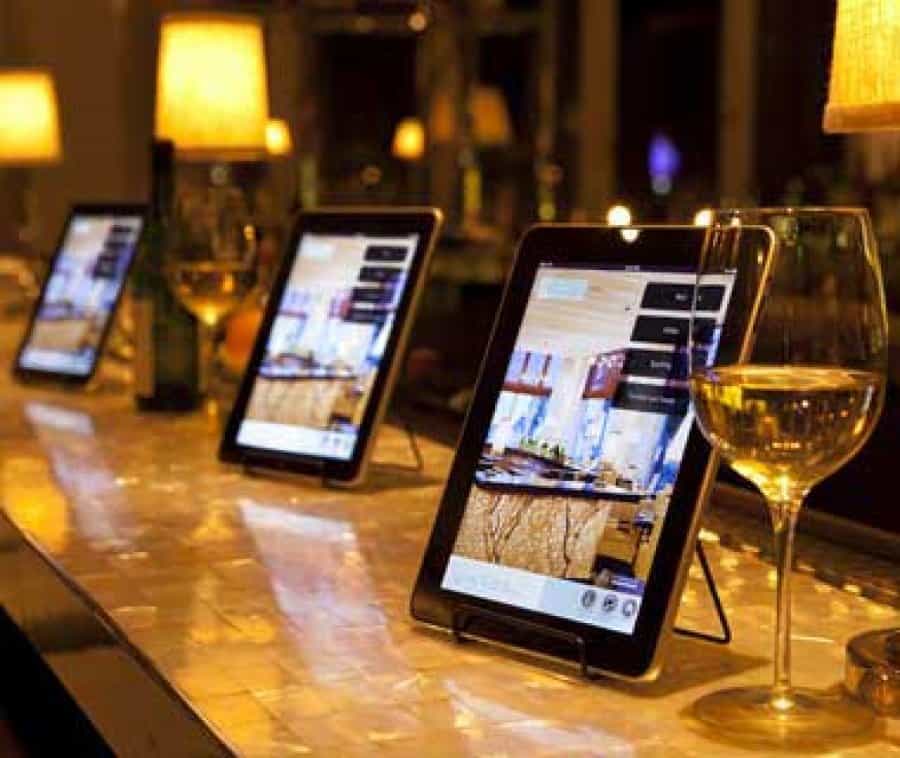You have already scanned 20 items for a customer and the customer wants you to the transaction till he come back with some more item and there are 2 more customers standing in the queue.
In the FusionRetail POS use these function to handle this kind of scenario
- Press the HOLD button or press “Ctrl + R”
- It will ask some input so that you can identify that customer later.
- Enter some thing like “blue shirt”
- Proceed for the next customer checkout.
- Once that customer comes back and asking for two more item to be added in his bill
- Just press Retrieve or press “Ctrl + R”
- From the list select the Blue shirt
- Scan the items to be added to the bill.
- Tender